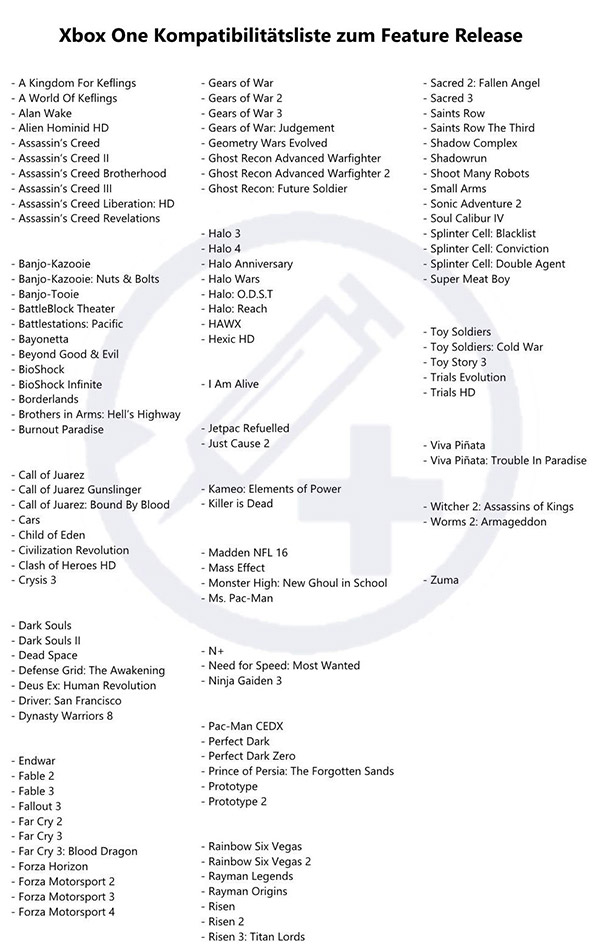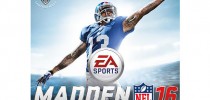Xbox One Backwards Compatibility – How to Play Xbox 360 Games
It hasn’t been long since Microsoft finally introduced the backwards compatibility feature, enabling to play certain Xbox 360 games on the more advanced Xbox One console.

Image via Techradar
In order to perform this, our Xbox One should be running the latest NXOE or the new Windows 10 Experience update that was released in November.
What games are on the list?
So, how is this done?
Owning a digital or downloaded version of old Xbox 360 titles makes it possible to run the games this way: Navigate to “My games & apps” section, wherein you will find the full list of Xbox One titles that have been purchased. Then, in the main interface, scroll to the right (all the way) to view previously purchased Xbox 360 games. You will be able to see only those which are backwards-compatible. Then click the game icon and it’ll be downloaded to your Xbox One. Once the download completes, it will show up in the Ready to Install section on the main interface of “My games & apps” section.
Disc or DVD: Pretty straightforward. If you have the disc of your 360 game, just inset it into the Xbox One console, and wait for the game to download itself to Xbox One via Xbox Live. When the download is complete, you can start playing the backwards compatible game. You need to leave the disc in the drive after the game is installed in order to play the game.